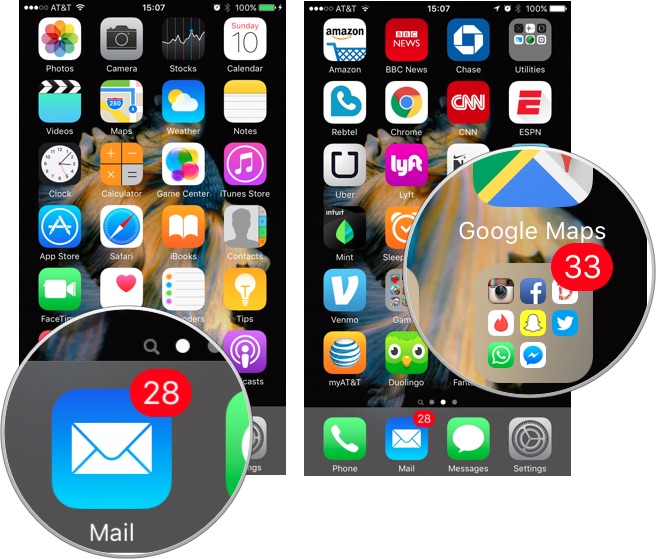XManaging your Outlook
Whether you’re in the cloud (Outlook 365) or still with your server on the ground (Outlook 2010,2013, 2016), we could probably all benefit from reducing our inbox stress 😊 . Managing emails is more an art than science. Each person brings their own levels of tolerance for notifications, folders, rules, etc. Over my tenure at Team Horner, I’ve paid close attention to how different, highly productive, teammates make use of their email hoping to craft a process that works for me. Some people, use the ‘ zero-tolerance ’ method. Once you read it- ACT. Forward it, delete it, set a reminder for it. Whatever you do- only touch it once and keep a clean inbox. Others maintain a carefully manicured subject based folder system for tracking their relevant conversations. Some use reminders to keep important tasks in the air. Still others like the color-coding feature, organizing emails and to-do’s by categories. So, here are a couple great tools for managing your ema...